Let’s try what markdown offers in context of Eleventy static site generator.
Markdown in Eleventy is parsed by markdown-it. It can be extended by a number of plugins.
The first example is a table of content—it is a list that consists of headings on level 2. The plugin for this is markdown-it-table-of-contents.
This is a heading h2
This is a heading h3
This is a heading h4
This is a heading h5
Text
Paragraphs in markdown have to be divided by a blank line.
This paragraph contains
multiple lines in source code,
because I like it more this way.
Default markdown behavior is not inserting <br> on places of newlines. This is the behavior of html, too. It is better because there is less ambiguity in source code and you can let your formatter do it’s work.
Text elements
bold italic strikethrough code
Quote
const foo = "more code"(Code block with language specified as js.)
Lists
- First
- Alpha
- Beta
- Second
- First
- Alpha
- Beta
- Second
Automatic conversions
Links like example.com are automatically converted.
You can use two hyphens to produce an n-dash, e.g. 9–12. Or three hyphens—to create m-dash.
“Quotation marks” and ellipsis is supported too…
Arrows: rain ➙ wet
Extras
Extra markdown functionality is provided either by embedded or external
markdown-it plugins.
Tables
| Memory | Latency (ns) |
|---|---|
| L1 cache | 0.5 |
| L2 cache | 7 |
| Main memory | 100 |
Source: Latency Numbers Every Programmer Should Know
Footnotes
You can specify references to footnotes by writing something like this inside markdown: [1]
[^markdown-capabilities]And somewhere after that:
[^markdown-capabilities]: [markdown capabilities](https://github.com/markdown-it/markdown-it#syntax-extensions)Anchors
Hover over a heading, click the # sign and use targeted url…
Figures
Look, this is a <figure> with caption.
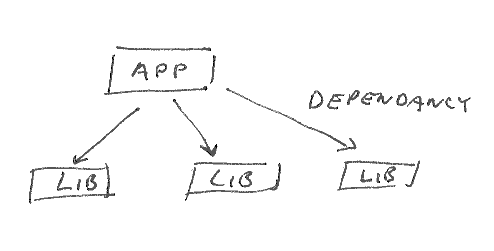
My custom plugins
You can write your own plugin for markdown-it—it is one function.
Code blocks with title
This line
```html [Elaborate html document]
...html code...produces
Elaborate html document
<html>
<body>
<h1>Page</h1>
</body>
</html>
Mermaid
Role based togglingExecutable code blocks
Using klipse.
const t = window.performance.timing
const duration = t.domContentLoadedEventEnd - t.navigationStart
;`DOM loaded after ${duration} ms`
const t = window.performance.timing
const duration = t.domContentLoadedEventEnd - t.navigationStart
;`DOM loaded after ${duration} ms`
HTML and CSS
<style>
.my-text {
overflow: hidden;
text-overflow: ellipsis;
white-space: nowrap;
width: 120px;
}
</style>
<p class="my-text">Once upon a time, there was a man</p>
<style>
.my-text {
overflow: hidden;
text-overflow: ellipsis;
white-space: nowrap;
width: 120px;
}
</style>
<p class="my-text">Once upon a time, there was a man</p>
const array = [1, 2, 3]
let sum1 = array.reduce((acc, curr) => acc + curr, 0)
let sum2 = 0
for (const n of array) {
sum2 += n
}
console.log(sum1)
console.log(sum2)
const array = [1, 2, 3]
let sum1 = array.reduce((acc, curr) => acc + curr, 0)
let sum2 = 0
for (const n of array) {
sum2 += n
}
console.log(sum1)
console.log(sum2)